 メモ
メモ 開発日々の走り書き~ » Googleペナルティを確認するには?
開発日々の走り書き~ » Googleペナルティを確認するには?最近の投稿 FirefoxのPDFビューワでレイアウト崩れ対応 ext4のファイルシステム修復方法 PHPによるCSVファイルの読み込み bashによる...
 メモ
メモ  メモ
メモ  メモ
メモ  メモ
メモ  メモ
メモ  メモ
メモ  メモ
メモ  メモ
メモ  メモ
メモ  メモ
メモ